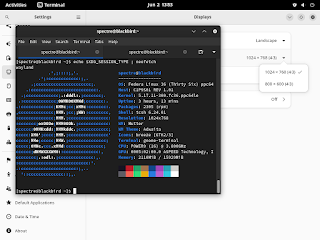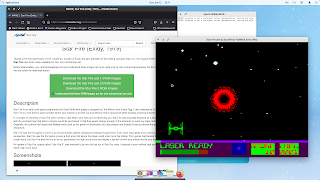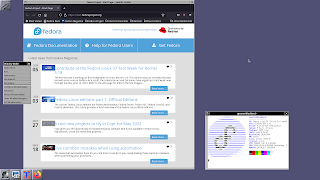For the past couple weeks I've been experimenting on the Blackbird to see what window managers and desktop environments seem to work well with Fedora on ppc64le before I try to migrate my main Talos II workstation to whatever I end up picking. But I also know a few of you are itching to upgrade and waiting to see if there were any problems, and of course for those of you running a distro other than Fedora, Fedora's going to find problems earliest. So, this will be a mini-mini-review instead of what we traditionally do: what I've been testing on the Blackbird and how well it appears to work, keeping in mind that my Blackbird is a GPU-less machine using only the ASPEED BMC for graphics and a 4-core CPU with 16GB of RAM. I'd call it "low end," at least within the spectrum of practical OpenPOWER desktops.
The upgrade itself went fairly smoothly. You know the steps to this dance by now, but if you're new to the club, here's the fancy footwork:
dnf upgrade --refresh # upgrade prior system and DNF
dnf install dnf-plugin-system-upgrade # install upgrade plugin if not already done
dnf system-upgrade download --refresh --releasever=36 # download F36 packages
dnf system-upgrade reboot # reboot into upgrader
There were no broken packages and no upgrade glitches, at least on the Blackbird (the Talos II has rather more packages installed). Actually, I was surprised, because this is the release that finally fixes 128-bit long double after literally actual years and watching the PowerPC tracker in Redhat Bugzilla has been very busy of late. But, at least for the vanilla install on this Blackbird, there were no problems. In fact, I know the packages available have increased by at least one, and that one's a biggie. More in a second.
The upgrade was on a black screen again, but if you select the kernel manually from Petitboot you should be able to follow along. Alternatively, you can monitor on the serial port, or from a connected system viewing the serial console over the BMC's web server, or by logging into another VTY with CTRL-ALT-F2 or whatev as root and periodically issuing dnf system-upgrade log --number=-1 to watch log updates. I left it to upgrade while I ate lunch and came back to a clean reboot and a Fedora 36 login prompt.
Recall also that I no longer run a display manager directly on either of my running workstations because of past irregularities with gdm (other display managers may work, haven't tried); I boot directly into a text prompt and do a startx from there. If you are running gdm, lightdm or others, you can probably just select the session type on login and avoid some screwing around with ~/.xinitrc. But first, let's get the Wayland Wasteland out of the, uh, way with a quick XDG_SESSION_TYPE=wayland gnome-session and a heavy dose of antiemetics.
I was unable to appreciate really any difference, good or bad, with Wayland in F36 compared to F35. It still won't support resolutions greater than 1024x768 on BMC graphics, and speed was neither better nor worse; llvmpipe-based applications in particular seem to run roughly about the same as previously, which is to say, not great. My verdict is it's not a regression, which is itself a small victory, and that's as much as I did with Wayland. I then brought GNOME 42 up in X11. On purpose my Blackbird doesn't have any GNOME themes and only the default extensions that Fedora provides as standard, so this is as vanilla as it gets. Tweaks still allows my Mac pointing memory to deal with closing and window buttons on the left. With the usual modeline 1080p works fine over HDMI in X11.Fedora has various spins and other window managers available. I'm not going to do everything on the list, but I did a few. The first one I started with is Pantheon, the GNOME derivative from Elementary OS, mostly because it seemed more Mac-like to me. It turns out that the current release is unusually difficult to launch without a desktop manager; even gnome-session --builtin --session=pantheon just puts up a blank background. This is the current launcher I put in ~/.xinitrc:
#!/bin/csh gala-daemon & io.elementary.greeter-compositor & io.elementary.greeter & (sleep 1 && echo '12' && sleep 1 && echo '25' && \ sleep 1 && echo '37' && sleep 1 && echo '50' && \ sleep 1 && echo '62' && sleep 1 && echo '75' && \ sleep 1 && echo '87' && sleep 1 && echo '100') | \ zenity --progress --title="Autologin in progress" --text="" --no-cancel --auto-close & sleep 5 && killall io.elementary.greeter io.elementary.files-daemon & io.elementary.wingpanel & plank & io.elementary.terminal & exec gala --replace
It's really ugly, but it does properly load the theming — unless I start up the greeter, the GTK themes seem not to stick. However, I have to kill it so it doesn't hang around. This doesn't fix everything because apps don't seem to update in the dock and a few core components still don't start up right, and you can't log out to the shell without opening a terminal window and doing kill -9 -1, but it's good enough to do this:
And it's also good enough to do this: Yes, sports fans, the proof that the long double issue is fixed is that MAME is now buildable and now even a standard package on ppc64le. Good job, Dan and folks!Overall I found the Elementary-on-Fedora experience ... plausible. There are still some pitfalls and I'm not sure how many of them are the fault of my own configuration or something specific to ppc64le or various high-level deficiencies in the packages, but at least one person says it worked great in F35, so maybe I just suck.
Moving along, our next port of call was KDE Plasma. This basically works.
You can enable this either with something like switchdesk, which is a little antiquated, or simply putting exec startplasma-x11 into ~/.xinitrc (or, I suppose, startplasma-wayland, or these alternatives). I was able to get a theme that was good enough working. I know of others using it with Fedora, and it's probably the best secondary and supported option other than GNOME.I don't have any screenshots of Xfce in F36 yet, but I was experimenting with it on the Talos II for F35, so I have high confidence that continues to work as well. The same is likely true for LXDE.
I also did a couple oddball WMs just for fun and for some new ideas. Other than wmx, which was possibly a little too bare, surprisingly these are more functional than you might think. The first was WindowMaker.
If WindowMaker looks like NeXTSTEP, it's no coincidence since it's a deliberate recreation of the interface. I'm very used to it since my SAIC Galaxy 1100 (a HP PA-RISC 9000/712 "Gecko" workstation in a MIL-SPEC portable case) runs NeXTSTEP 3.3. It's also stonking fast and has little baloney compared to most other window managers, but the interface is not designed to be particularly configurable other than individual menu options and cosmetic themes, and it's not very Mac OS X-like (because Rhapsody, Mac OS X and macOS aren't very NeXT-like). There is a Fedora package for it. Put exec wmaker into ~/.xinitrc.The other oddball window manager I've played with so far is amiwm. Yes, this is an Amiga Workbench clone. There is no Fedora package for it; I built it from the source code on the Lysator FTP site (Lysator brings back memories since NannyMUD was single-handedly responsible for lowering my undergraduate grade point average freshman and sophomore years), though there seem to be a few patched-up versions on Github. In operation it's pretty much exactly what it says on the tin, screens, gadgets, requesters, Workbench menus and all:
And the damn thing not only works, it's even swifter than WindowMaker and does have the close button on the left. Maybe I've found a modern Amiga I do want. Anyway, the upgrade seems to be good. Go to it.